You can imagine your website as your online home. When folks want to drop by, whether they're human visitors or the "postal workers" of the internet (like Google's search bots), you want to make it easy for them to find their way around, right? Having your SEO-optimized website structure is all about setting up your digital home to appear crystal clear and inviting for all visitors.
Think about it like organizing your actual house. You wouldn't just dump everything in one big pile, would you? The living room would serve as a place to unwind, the kitchen would be used for cooking, and the bedrooms would be used for sleeping. And you'd have clear hallways and doors connecting them all. That's basically what we're doing with the structure of your website, but for the internet.
When Google sends its little digital explorers (we can call them "web wanderers") to check out your site, a good structure acts like a well-labeled map. It shows them precisely where to go, what each page is about, and how all the different parts of your website connect. If your site is a tangled mess with no rhyme or reason, these wanderers can get lost or confused. They might miss some of your important information, and as a result, Google might not fully grasp what your site offers. Meaning, your website might not show up as often when people search for what you're trying to showcase.
Then, how do we build this well-optimized "digital home"? It all boils down to a few key areas:
1. Setting Up a Logical Foundation (Website Hierarchy):
A family tree begins by establishing its main roots before branching out in a straightforward, sequential process. Your website should follow a similar pattern.
The Front Door (Homepage): This is the very first page people land on, making it the main entrance to your entire online home. It needs to tell visitors (and those web wanderers) what your website is all about right away. Picture it as your welcome mat and a quick overview of what's inside.
The Main Areas (Top-Level Categories): From your homepage, you'll have a few main sections, like the primary rooms in your house. Maybe you've got a "Products Showcase," a "Services Explained" area, a "Stories and Insights" section (your blog), and an "About Us" corner. These broad categories neatly pack similar content together.
The Specific Rooms (Subcategories): You might have more specific rooms within those key areas. For example, under "Products Showcase," you could have sections for "T-Shirts," "Jeans," and "Sneakers." These subcategories help visitors zoom in on their queries.
Inside Individual Pages: You finally have your individual pages, which are like certain objects inside each room, like the detailed description of a certain t-shirt, a single blog post, or the biography of a team member.
Your site's step-by-step structure, which goes from general to specific, makes it simple for both human visitors and web surfers to understand how everything is related.
2. Making it Easy to Get Around (Website Navigation):
Now, imagine being in a building with no signs. It's really frustrating, isn't it? You want to easily find your way. The same holds true for your website. Clear and simple navigation is key.
The Main Hallway (Navigation Menu): This serves as the main corridor of your website, with obvious signs directing visitors to the main areas (your top-level categories). That way, people always know where to find consistent information across all pages they are looking for. Use straightforward names for your menu items.
Connecting Rooms (Internal Linking): Think of having doorways between different rooms in your house. Internal links are like those doorways on your website. They're links from one page on your site to another related one. This helps visitors discover more of your content and also signals to those web wanderers which pages are connected and important. For instance, if you're writing a blog post about "making sourdough bread," you might link to your "recipes" section or a specific page about "different types of flour."
The Back Exits and Info Desk (Footer Navigation): The footer is like the back door of the house or an information desk. It usually contains links that are important but may not be top priority, like your "Privacy Rules," "Terms of Use," "Get in Touch" page, and sometimes quick links to your main sections.
Leaving a Trail (Breadcrumbs): Like little markers sitting at the top of a page to tell visitors (and those wandering around the web) where they are on your website and how they got there. For instance, on a page for "organic coffee beans," the breadcrumbs might read: "Homepage > Coffee > Organic > Organic Coffee Beans." This helps people orient themselves and easily go back a step.
3. Giving Clear Addresses (Clean and Consistent URLs):
Think of URLs (web addresses) as the precise addresses of each room in your house. You want these addresses to be clear, easy to remember, and follow a logical pattern.
Addresses That Make Sense (Descriptive URLs): Instead of a jumbled address like www.example.com/index.php?p=456, a clear one like www.example.com/blog/guide-to-gardening is much better. It instantly tells both people and web wanderers what the page is about.
Keeping it Short and Sweet: Shorter addresses are generally easier to read, share, and understand. Avoid adding unnecessary words or symbols.
Using Dashes (Hyphens): You should use dashes (-) to separate them instead of underscores (_) or spaces when you have multiple words in your URL. This is the standard practice that makes it easier for search engines to detect.
Staying Organized (Be Consistent): Consistently naming your web addresses throughout your site is a great practice. For example, if your blog posts always live under /blog/, stick with that.
4. Providing a Site Map for the Explorers (XML Sitemap):
Imagine giving a detailed map of your entire house to those web wanderers. This will give them an understanding of exactly where every room is. An XML sitemap is a map for search engines. It's a file that lists all the important pages on your website, telling search engines about them so they can easily find and explore them. This is very helpful, especially for bigger websites with lots of content.
5. Hanging Up Your "Keep Out" Signs (Robots.txt File)
Picture this: You've got a few rooms in your house you don't want just anyone wandering into, maybe your home office or that closet where you stash holiday decorations. That is the job of a robots.txt file on your website.
It's like a polite but firm "Do Not Enter" sign for search engine crawlers. This simple text file tells Google's bots (and other web wanderers): "Hey, these specific pages or sections are off-limits!"
Pro tip: Don't use this for hiding sensitive info, it's more like a suggestion than a locked door. For real privacy, use passwords or .htaccess.
Having an SEO-optimized website structure is like creating a welcoming, well-organized, and easy-to-navigate space for both your human visitors and the search engine "explorers." It helps search engines understand your website better, which can lead to your site showing up more often when people are searching for what you offer. It's a fundamental part of making sure your online home is easily discoverable. ers!) to go into – perhaps a private study or a storage room. The robots.txt file is a simple text file that tells those web wanderers which pages or parts of your website they shouldn't visit. This is useful for preventing them from looking at duplicate content or private areas of your site.


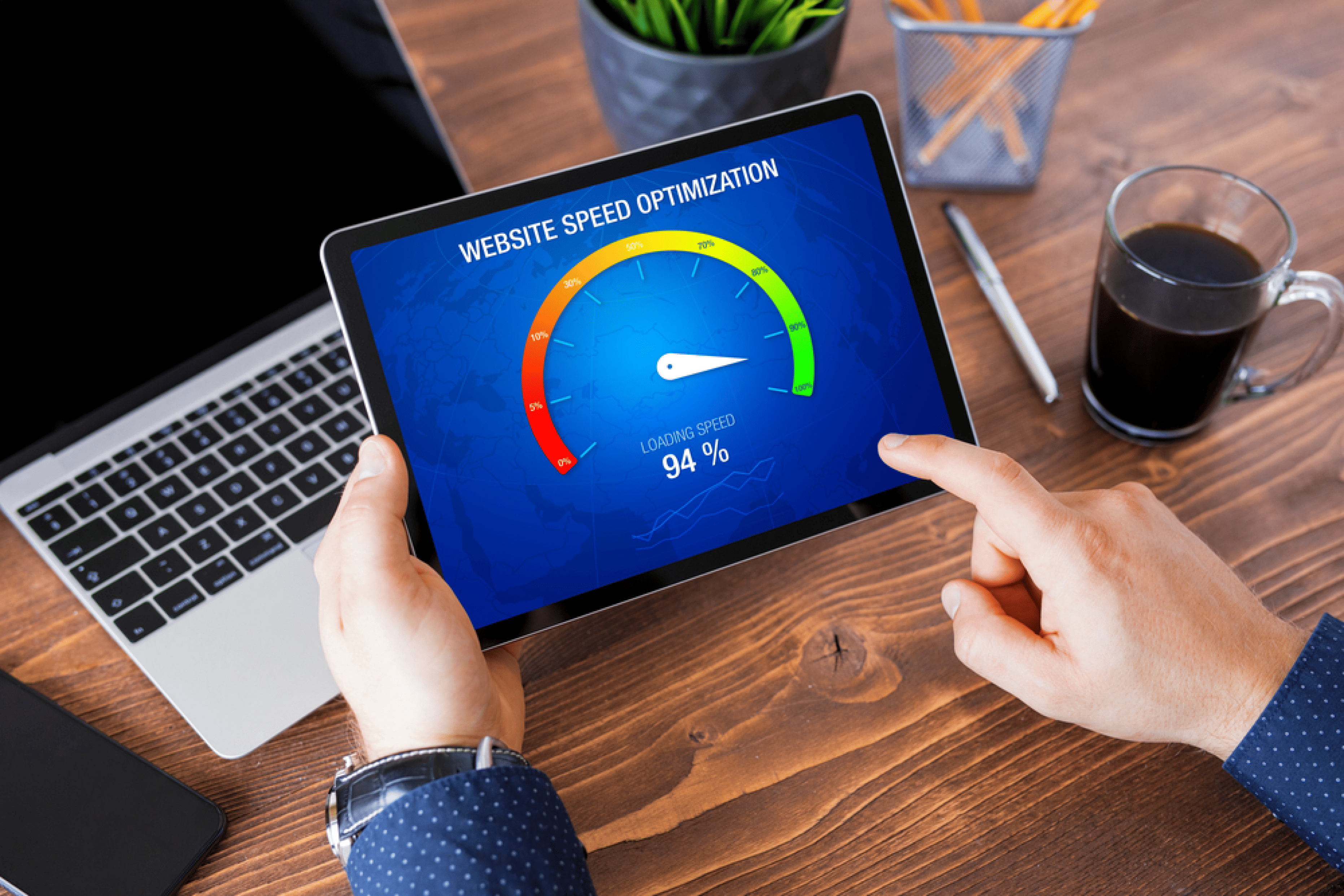


Leave a comment